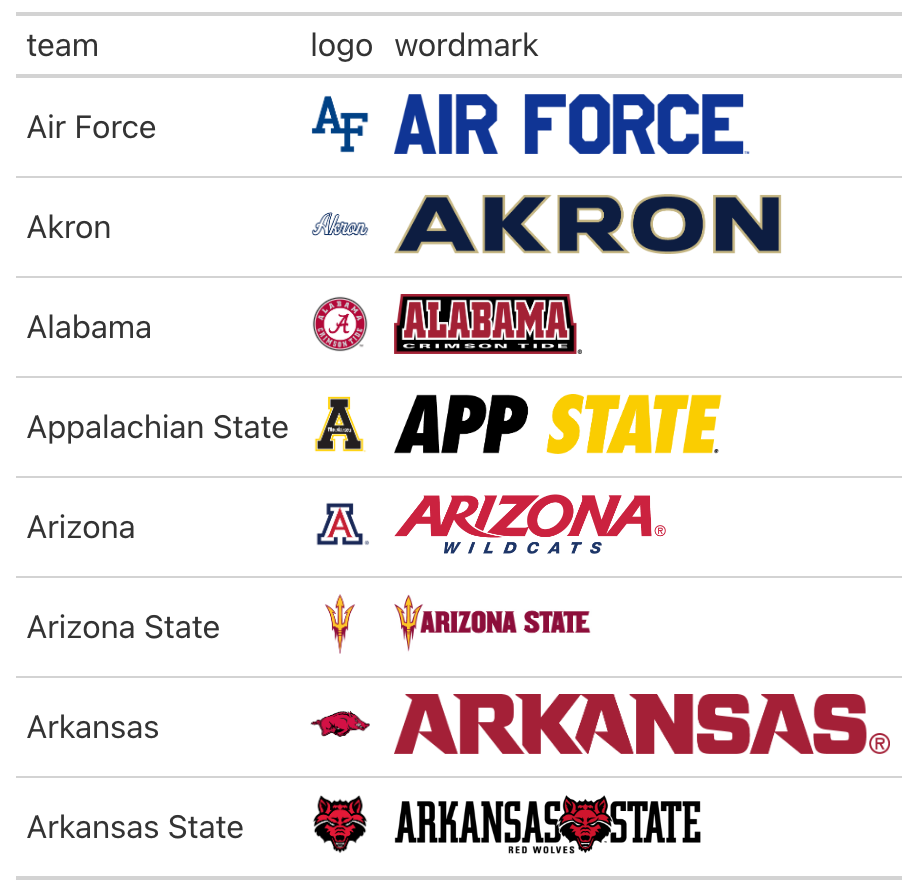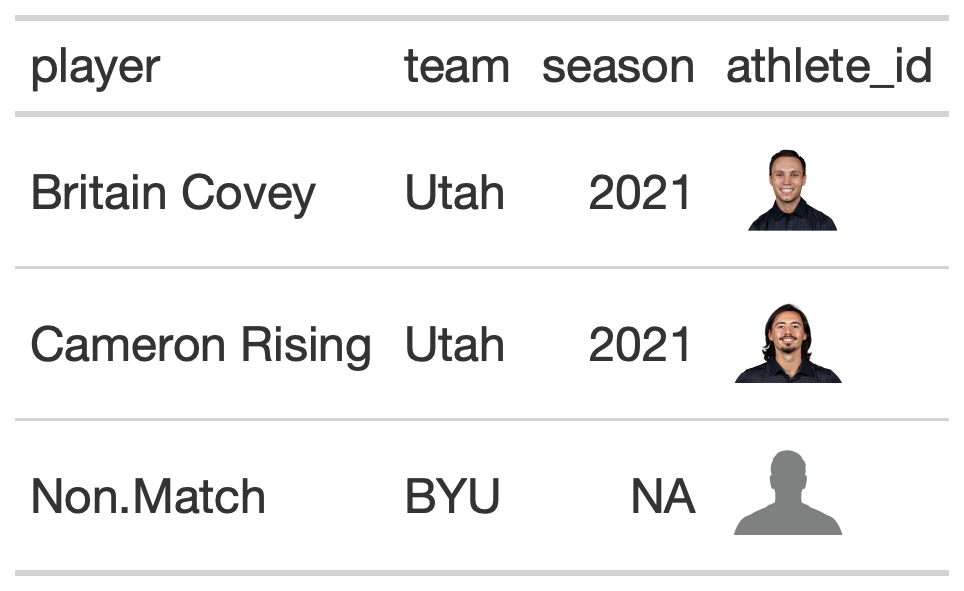The gt_fmt_cfb_logo and gt_fmt_cfb_headshot functions take an existing gt_tbl object and
converts college football team names from valid_team_names() into inline team logos or ESPN
player ID's (or headshot_url from cfbfastR::cfbd_team_rosters() function) into inline
player headshots. This is a wrapper around
gtExtras::gt_image_rows()
written by Tom Mock, which is a wrapper around gt::text_transform() + gt::web_image()/
gt::local_image() with the necessary boilerplate already applied.
Usage
gt_fmt_cfb_logo(gt_object, columns, height = 30)
gt_fmt_cfb_wordmark(gt_object, columns, height = 30)
gt_fmt_cfb_headshot(gt_object, columns, height = 30)Arguments
- gt_object
An existing gt table object of class
gt_tbl- columns
The columns wherein changes to cell data colors should occur.
- height
The absolute height (px) of the image in the table cell.
Examples
library(gt)
library(cfbplotR)
df <- data.frame(team = valid_team_names()[1:8],
logo = valid_team_names()[1:8],
wordmark = valid_team_names()[1:8])
table <- df %>%
gt() %>%
gt_fmt_cfb_logo(columns = "logo") %>%
gt_fmt_cfb_wordmark(columns = "wordmark")
df <- data.frame(
player = c("Britain Covey", "Cameron Rising","Non.Match"),
team = c("Utah","Utah","BYU")
) %>%
add_athlete_id_col(player)
#> ℹ No season column, using "most_recent_cfb_season()" rosters
table_2 <- df %>%
gt() %>%
gt_fmt_cfb_headshot(athlete_id)