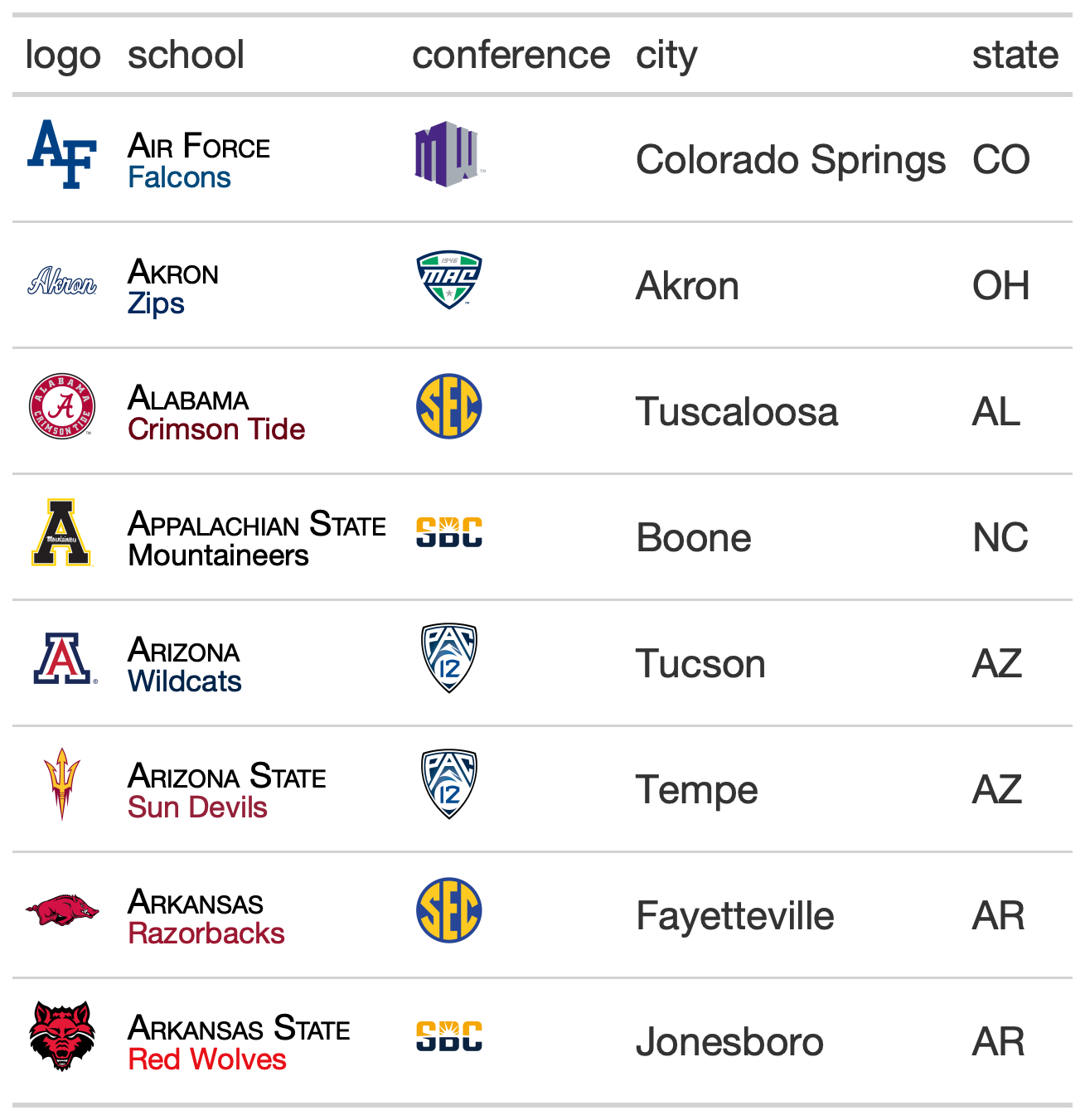Merge and stack text from two columns in gt and color one with school colors
Source: R/gt_stack_team.R
gt_stack_team.RdThe gt_merge_stack_team_color() function takes an existing gt table and merges
column 1 and column 2, stacking column 1's text on top of column 2's.
Top text is in all caps with black bold text, while the lower text is smaller
and colored by the team name in another column.
This is a slightly modified version of gtExtras::gt_merge_stack() written by Tom Mock.
Usage
gt_merge_stack_team_color(
gt_object,
col1,
col2,
team_col,
font_size_top = 14,
font_size_bottom = 12,
color = "black"
)Arguments
- gt_object
An existing gt table object of class
gt_tbl- col1
The column to stack on top. Will be converted to all caps, with black and bold text.
- col2
The column to merge and place below. Will be smaller and the school color that corresponds to
team_col.- team_col
The column of team names that match
valid_team_names()for the color of the bottom.- font_size_top
the font size for the top text.
- font_size_bottom
the font size for the bottom text.
- color
The color for the top text.
Examples
library(gt)
teams <-
"https://github.com/sportsdataverse/cfbfastR-data/raw/main/team_info/rds/cfb_team_info_2020.rds"
team_df <- readRDS(url(teams))
stacked_tab <- team_df %>%
dplyr::transmute(logo = school,school,mascot,conference,city,state) %>%
head(8) %>%
gt::gt() %>%
gt_merge_stack_team_color(school,mascot,school) %>%
gt_fmt_cfb_logo(columns = c("logo","conference"))